File Manager Software
Quick User Manager 1.0 Download for Windows, Quick User Manager Review
Quick User Manager 1.0 Download for Windows, Quick User Manager Review
Quick User Manager is a small program to quickly manage user accounts in Windows. It is an alternative program to the available options in the Control Panel, which will often be simply faster and more convenient to use, because the availability of features is here somewhat clearer than in the proposed system. The possibility of reviewing the application, information on existing accounts, as well as the possibility to edit or create new computer users.
In any case, the use of Quick User Manager, we work really on the
capabilities of the system (eg. Change your password or account name). The
exception is, for example, the module set or change the graphic assigned to a
particular user (avatar); program supplied by the manufacturer here in a few
additional options to appropriately centered or crop the image. Besides the
addition, there is really the GUI interpretation opportunities available
directly in the Windows Control Panel. Of course, this is not a defect or
complaint about too little functionality of the application. Its main purpose
is to provide a user with the appropriate settings much faster than is
achievable in standard mode.
In this task, the Quick User Manager is doing great; simply
double-clicking on the desktop icon to get to all the required option (in the
case of system manager would require at least several operations and the
subsequent switch between tabs). It is worth noting that the manufacturer's
website you will find a short, but very useful manual; we'll get to it also
directly from the application by clicking on the top of the "Online
help" (requires internet connection of course).
Note!
The program does not require installation.
Manufacturer: Carifred
License: Freeware (Free)
Operating System: Windows XP / Vista / 7/8 / 8.1
File Manager Software
Manage User Accounts
Quick User Manager
Quick User Manager Download
Quick User Manager Review
Tools
Windows Software
Windows Utility

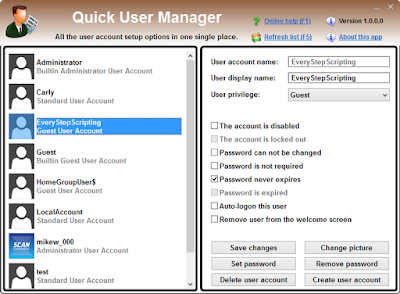




Post a Comment
0 Comments